OpenSearch SDK for Java
Extension Documentation

Extensions
Note: This document is evolving and is in draft state.
OpenSearch supports many kinds of plugins that extend its core features. However, the plugin architecture presents significant problems because plugins can fatally impact a cluster in the event of failure. For example, critical workloads like ingestion or search traffic may be affected by a failure in a non-critical plugin, like s3-repository. Moreover, running third-party plugins in the same process as OpenSearch poses a security risk, causes dependency conflicts, and complicates the release process.
Extensions support all plugin functionality and let you easily build features on top of OpenSearch. Using the OpenSearch SDK for Java, you can develop a plugin for OpenSearch that runs in a separate process or on another node.
For more information, explore the following resources:
-
Meta Issue: Steps to make OpenSearch extensible
-
Sandboxing: Plugin sandboxing: A step toward modular architecture in OpenSearch
-
Security: Security for extensions
Plugin architecture
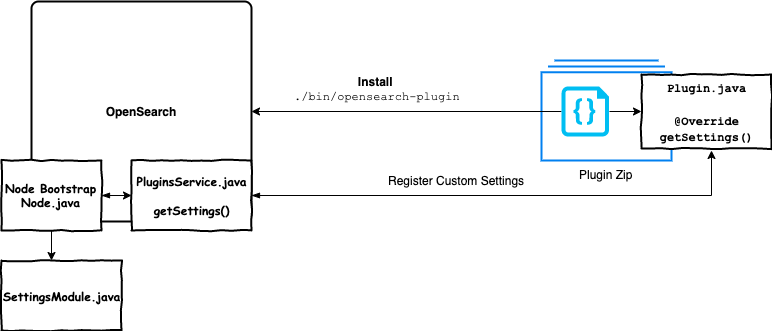
You can install plugins using the opensearch-plugin command line tool. The plugin classes are then loaded into OpenSearch.
Each plugin runs within OpenSearch as a single process. Plugins interface with OpenSearch through extension points that plug in to the core OpenSearch modules.
For more information about how plugins work, see Introduction to OpenSearch plugins.
For example, consider a plugin that would like to register a custom setting, which a user can toggle through the Rest API.
The plugin is compiled with the OpenSearch x.y.z version, generating a .zip file.
This .zip file is installed using the opensearch-plugin tool, which unpacks the code and places it in the ~/plugins/<plugin-name> directory.
During the bootstrap of the OpenSearch node, the class loader loads all the code in the ~/plugins/ directory. The Node object makes a call to PluginsService to get all the settings the plugins would like to register and adds them to the additionalSettings list. The list is used to create a SettingsModule instance that tracks all settings.
Extensions Architecture
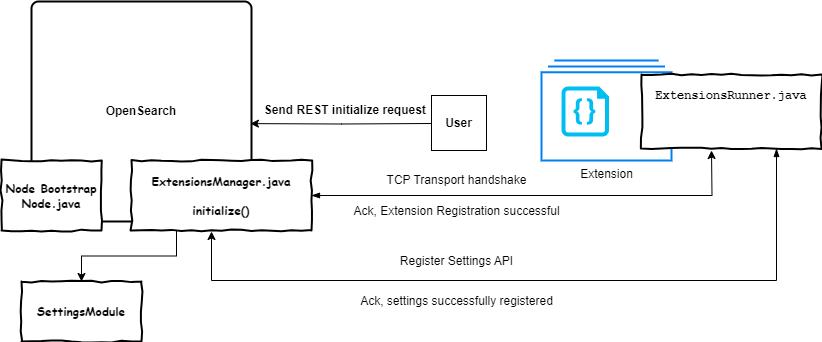
Extensions are independent processes that are built using opensearch-sdk-java. They communicate with OpenSearch using the transport protocol, which OpenSearch nodes currently use to communicate with each other.
Extensions are designed to extend features through transport APIs, which are exposed using OpenSearch extension points.
Discovery
Extensions are registered through the below REST request within OpenSearch.
curl -XPOST "localhost:9200/_extensions/initialize" -H "Content-Type:application/json" --data '{ \
"name":"hello-world", \ // extension name
"uniqueId":"hello-world", \ // identifier for the extension
"hostAddress":"127.0.0.1", \ // host address
"port":"4532", \ // port number
"version":"1.0", \ // extension version
"opensearchVersion":"3.0.0", \ // the OpenSearch version with which the extension is compiled
"minimumCompatibleVersion":"3.0.0", \ // minimum version of OpenSearch with which the extension is wire compatible
"dependencies":[{"uniqueId":"test1","version":"2.0.0"},{"uniqueId":"test2","version":"3.0.0"}] \ // required extensions for the host extension
}'
Communication
Extensions use a ServerSocket, which binds them to listen on a host address and port defined in each extension’s configuration file. Each type of incoming request invokes code from an associated handler.
ExtensionsManager uses the node’s TransportService to send requests to each extension when the REST request to initialize an extension is invoked, with the first request initializing the extension and validating the host and port.
Immediately following initialization, each extension establishes a connection to OpenSearch on its own transport service and sends its REST API to OpenSearch. The API contains a list of methods and URIs to which the extension will respond. These are registered with the RestController.
When OpenSearch receives a registered method and URI, it sends a request to the extension. The extension handles the request, using the API to determine which action to run.
OpenSearch SDK for Java
Currently, plugins rely on extension points to communicate with OpenSearch. These extension points are loaded into the class loader as Action objects that implement RestHandler. The key part of the loading is each action’s routes() method, which registers REST methods and URIs. Upon receiving a matching request from a user, the registered action handles the request.
Extensions use a similar registration feature, but extensions do not need or use many of the features of the RestHandler interface because they run as separate processes. Instead, extension actions must implement the ExtensionAction interface. This requires the extension developer to implement the routes() method to register REST methods (similar to plugins) and the getExtensionResponse() method to take action on the corresponding REST calls.
Wire compatibility
Extensions will be wire compatible across minor and patch versions. The configuration contains minimumCompatibleVersion, which is validated by ExtensionsManager in OpenSearch.
Extension REST actions walkthrough
The following sequence diagram depicts initializing an extension, registering its REST actions (API) with OpenSearch, and responding to a user’s REST request. A detailed description of the steps follows the diagram.
The org.opensearch.sdk.sample.helloworld package contains a sample HelloWorldExtension that implements the preceding steps. You can run the sample extension by following the steps in the Developer Guide.
Extension startup
(1) Extensions must implement the Extension interface, which requires extensions to define their settings (name, host address, and port) and a list of ExtensionRestHandler implementations they will handle. Extensions are started using a main() method, which passes an instance of the extension to the ExtensionsRunner by invoking ExtensionsRunner.run(this).
(2, 3, 4) Using the extension’s ExtensionSettings, the ExtensionsRunner binds to the configured host and port.
(5, 6, 7) Using the extension’s List<ExtensionRestHandler>, the ExtensionsRunner stores each handler’s (REST action) REST path (method and URI) in the ExtensionRestPathRegistry, identifying the action to perform when the extension receives this combination. This registry internally uses the same PathTrie implementation as OpenSearch’s RestController.
OpenSearch Startup, Extension Initialization, and REST Action Registration
(8, 9, 10) During bootstrap, the OpenSearch Node instantiates a RestController, passing this to the ExtensionsManager, which subsequently passes it to a RestActionsRequestHandler.
The ExtensionsManager reads a list of extensions loaded through the REST request . For each configured extension:
(11, 12) The ExtensionsManager initializes the extension using an InitializeExtensionsRequest/InitializeExtensionsResponse, establishing a two-way transport mechanism.
(13) Each extension retrieves all of its REST paths from its ExtensionRestPathRegistry.
(14, 15, 16) Each extension sends a RegisterRestActionsRequest to the RestActionsRequestHandler, which registers a RestSendToExtensionAction with the RestController to handle each REST path (Route). These routes rely on the extension’s uniqueId—a globally unique identifier that users provide in REST requests.
Responding to user REST requests
(17) Users send REST requests to OpenSearch. The requests are handled by the RestController.
(18) If the requests match the registered path/URI and routes() of an extension, the RestController invokes the registered RestSendToExtensionAction.
(19) The RestSendToExtensionAction forwards the method and URI to the extension in a ExtensionRestRequest (this class will be expanded iteratively as we add more features to include parameters, identity IDs or access tokens, and other information).
(20) The ExtensionRestPathRegistry matches the method and URI to its path registry to retrieve the ExtensionRestHandler registered to handle that combination.
(21, 22) The appropriate ExtensionRestHandler handles the request, possibly executing complex logic, and eventually provides a response string.
(23, 24) As part of handling some requests, additional actions, such as creating an index, may require further interactions with OpenSearch’s RestController. This is accomplished using the SDKClient, as required.
(25, 26) The extension relays the response string to the RestActionsRequestHandler, which uses the response to complete the RestSendToExtensionAction by returning a BytesRestResponse.
(27) The user receives the response.
Remote action execution on another extension
Extensions may invoke actions on other extensions using the ProxyAction and ProxyActionRequest, as shown in the following sequence diagram.
Extension point implementation walkthrough
The following is an example of a more complex extension point, getNamedXContent(). A similar pattern can be followed for most extension points.
Extension startup
(1, 2) Extensions initialize by passing an instance of themselves to the ExtensionsRunner. The first step in the constructor is for the ExtensionsRunner to pass its own instance back to the extension using the setExtensionsRunner method.
(3, 4) The Extension interface includes extensions points such as getNamedXContent(), which returns an empty list by default. If getNamedXContent() is overridden, the extension will return a list of NamedXContentRegistry.Entry, which will be saved as customNamedXContent. Other extension points operate in a similar manner.
(5) The ExtensionsRunner registers an ExtensionInitRequestHandler, which will complete the initialization process on OpenSearch startup.
OpenSearch startup, extension initialization, and NamedXContent registration
(6) Upon receipt of an InitializeExtensionRequest, the ExtensionInitRequestHandler performs the following actions (among other actions):
(7, 8) Obtains environment settings from OpenSearch that are necessary for some core XContent.
(9, 10) Instantiates a new SDKNamedXContentRegistry, which is set on the ExtensionsRunner.
This registry uses the OpenSearch environment settings along with NamedXContent from several OpenSearch modules
and combines them with the extension’s custom NamedXContent.
Because the extension has an instance of the ExtensionsRunner, it can now access the registry using the getter and pass it to extension REST handlers as needed.
FAQ
- Will extensions replace plugins? Plugins will continue to be supported in the near future but are on a path to deprecation. Extensions are recommended for new development because they will be easier to develop, deploy, and operate.
- What is the latency for extensions? For latency information, see benchmarking tests.